Ubuntu 配置flash player plugin debugger 和 flash player projector:
一、 配置flash player plugin debugger
1. 首先当然是安装flash player plugin
sudo apt-get install flashplugin-installer
2. 配置debugger
安装flashplugin-installer后在/usr/lib会有个flashplugin-installer文件夹

3. 去adobe官网下载flash—plugin-debugger
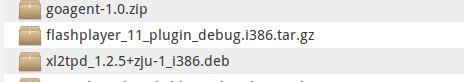
首先将flashplugin-installer文件夹下的libflashplayer.so删除,或重名以便恢复
sudo mv libflashplayer.so libflashplayer_backup.so
再将flashplayer_11_plugin_debug.i386.tar.gz解压到该文件夹下
sudo tar -xzvf ~/Downloads/flashplayer_11_plugin_debug.i386.tar.gz -C .
大功告成,重启firefox浏览器就可以调试as3项目
此文章由 http://www.ositren.com 收集整理 ,地址为: http://www.ositren.com/htmls/67053.html