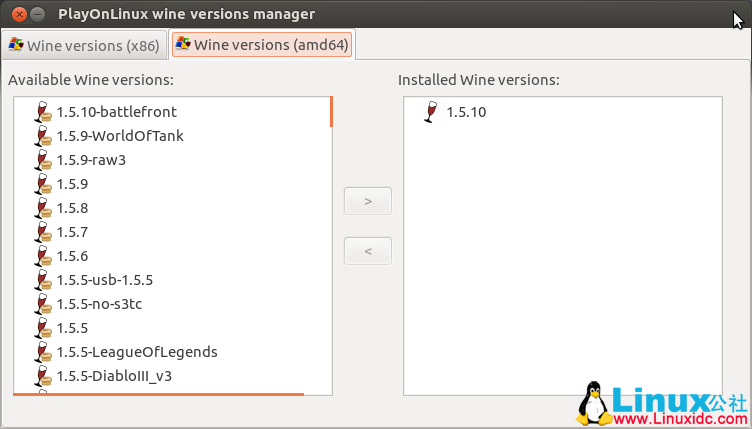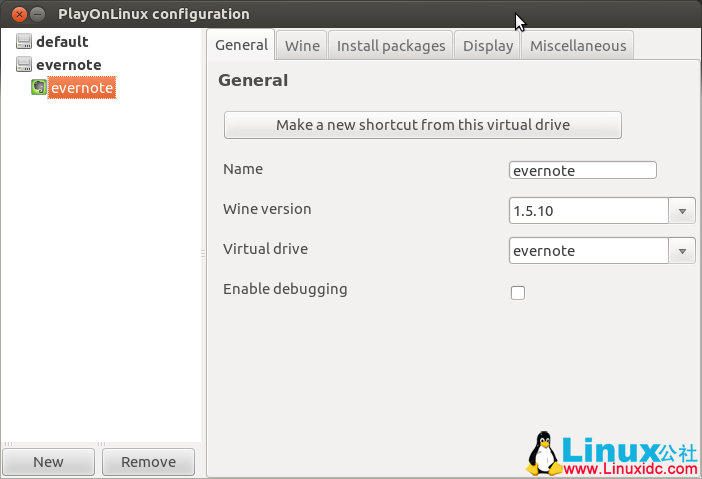Linux系统版本:
Ubuntu 12.04.1 (precise) 64-bit
Kernel Linux 3.2.0-29-generic
GNOME 3.4.2
evernote 版本:
Evernote_4.5.8.7356.exe
sudo apt-get install wine 后的wine版本为1.4.1,安装evernote后运行,提示如下错误:
Could not connect to server.
You need to be online to register or perform an initial sync. Please check your internet connection.
后来发现该版本的wine的libssl有问题,发现个很好的wine辅助工具playonlinux(详见:PlayOnLinux - wine辅助工具 http://www.linuxidc.com/Linux/2012-08/69416.htm ),用它安装最新的wine 1.5.10,设置Windows version为win7后问题解决。
Linux下evernote其他代替软件,详见nixnote and everpad 链接 http://www.linuxidc.com/Linux/2012-08/69418.htm