CSS兼容性一直是大家头疼的问题,IE6、IE7和FF已经让大家够呛。今天向大家介绍IE8的CSS hack。
不再讲废话,来(以下的IE8均指IE8正式版,版本号:8.0.6001.18702):
w.52css.com]
"/9" 例:"margin:0px auto/9;".这里的"/9"可以区别所有IE和FireFox.
"*" IE6、IE7可以识别.IE8、FireFox不能.
"_" IE6可以识别"_",IE7、IE8、FireFox不能.
如此,就可以完全区分开IE6、IE7、IE8、FireFox了.
什么?还是不知道怎么区分.好吧,来看个例子:
<!DOCTYPE html PUBLIC "-//W3C//DTD XHTML 1.0 Transitional//EN" "http://www.w3.org/TR/xhtml1/DTD/xhtml1-transitional.dtd">
<html xmlns="http://www.w3.org/1999/xhtml">
<head>
<meta http-equiv="Content-Type" content="text/html; charset=utf-8" />
<title>区别IE6、IE7、IE8、FireFox的CSS hack - www.52css.com</title>
<style type="text/css">
<!--
#test,#note{
margin:0 auto;
text-align:center;
}
#test {
width:200px;
height:30px;
border: 1px solid #000000;
color:#fff;
line-height:30px;
}
.color{
background-color: #CC00FF; /*所有浏览器都会显示为紫色*/
background-color: #FF0000/9; /*IE6、IE7、IE8会显示红色*/
*background-color: #0066FF; /*IE6、IE7会变为蓝色*/
_background-color: #009933; /*IE6会变为绿色*/
}
-->
</style>
</head>
<body>
<div id="test" class="color">测试方块 www.52css.com</div>
<div id="note">
<strong style="color:#009933">IE6</strong>
<strong style="color:#0066FF">IE7</strong>
<strong style="color:#FF0000">IE8</strong>
<strong style="color:#CC00FF">FireFox</strong>
</div>
</body>
</html>
方法一:
跨浏览器的网页设计一直是让人很头疼的问题,这不只是因为浏览器的版本众多,还有一个重要的原因是相同浏览器的不同时期的版本也会有差异,甚至是在不同操作同台上还会有不同。因此使CSS hack技术进行浏览器区分是实现跨浏览器访问一个好方法。CSS Hack技术有很多,具体可以查看:
本文据说的主要是通过“.”,“>”,“*”,“_”来区分。以下是本人对这四种符号的测试结果:
———————IE6—— IE7——IE8——FF2——FF3— Opera9.5
>property—— Y—— Y—— Y—— N—— N—— N
.property—— Y—— Y—— Y—— N—— N—— N
*property—— Y—— Y—— Y—— N—— N—— N
_property—— Y—— N—— N—— N—— N—— N
我们可以看到>property、.property、*property在各浏览器中的表现是一致的,只有_property在IE6和IE7、IE8中有所区别。另外还要注意的,IE6是不支持!important的,而其他几款浏览器都识别。
举例:
要对想同的文字在不同浏览器中显示不同的颜色可以使用:
本文据说的主要是通过“.”,“>”,“*”,“_”来区分。以下是本人对这四种符号的测试结果:
———————IE6—— IE7——IE8——FF2——FF3— Opera9.5
>property—— Y—— Y—— Y—— N—— N—— N
.property—— Y—— Y—— Y—— N—— N—— N
*property—— Y—— Y—— Y—— N—— N—— N
_property—— Y—— N—— N—— N—— N—— N
我们可以看到>property、.property、*property在各浏览器中的表现是一致的,只有_property在IE6和IE7、IE8中有所区别。另外还要注意的,IE6是不支持!important的,而其他几款浏览器都识别。
举例:
要对想同的文字在不同浏览器中显示不同的颜色可以使用:
color:brown !important; /*用于Opera、Firefox2、Firefox3等现代浏览器*/
- >color:green !important; /*IE7、IE8可以识别该规则,因此它覆盖掉了上一条规则*/
- color:red; /*所有浏览器都可以识别,但是以上两条规则有!important,所以这条规则被忽视;只有IE6认识并覆盖掉上两条规则*/
- <BR>
- color:brown !important; /*用于Opera、Firefox2、Firefox3等现代浏览器*/<BR>
- >color:green !important; /*IE7、IE8可以识别该规则,因此它覆盖掉了上一条规则*/<BR>
- color:red; /*所有浏览器都可以识别,但是以上两条规则有!important,所以这条规则被忽视;只有IE6认识并覆盖掉上两条规则*/
color:brown !important; /*用于Opera、Firefox2、Firefox3等现代浏览器*/
>color:green !important; /*IE7、IE8可以识别该规则,因此它覆盖掉了上一条规则*/
color:red; /*所有浏览器都可以识别,但是以上两条规则有!important,所以这条规则被忽视;只有IE6认识并覆盖掉上两条规则*/
因此这就实现了跨浏览器的表现问题。_property和*property也是一样的。对于_property来说,只有IE6才能识别,因此可以用于单独对IE6的设置中。
不过这里要注意书写的顺序:现在浏览器的写法要写在最前面,IE6的写法要写在最后面用于覆盖,其他浏览器写在中间。
不过这里要注意书写的顺序:现在浏览器的写法要写在最前面,IE6的写法要写在最后面用于覆盖,其他浏览器写在中间。
方法二:
其实主要是浏览器:IE6/IE7/firefox下,各个对CSS代码的解释有区别,下边转载一篇HACK的文章,相当实用。
区别IE6与FF: background:orange;*background:blue;
区别IE6与IE7: background:green !important;background:blue;
区别IE7与FF: background:orange; *background:green;
区别FF/IE7/IE6: background:orange;*background:green !important;*background:blue;
注:IE都能识别*标准浏览器(如FF)不能识别*
IE6能识别*,但不能识别 !important
IE7能识别*,也能识别!important
FF不能识别*,但能识别!important
另外再补充一个,下划线"_",
IE6支持下划线,IE7和firefox均不支持下划线。(推荐.我这只有这个有效!)
于是大家还可以这样来区分IE6、IE7、firefox
: background:orange;*background:green;_background:blue;
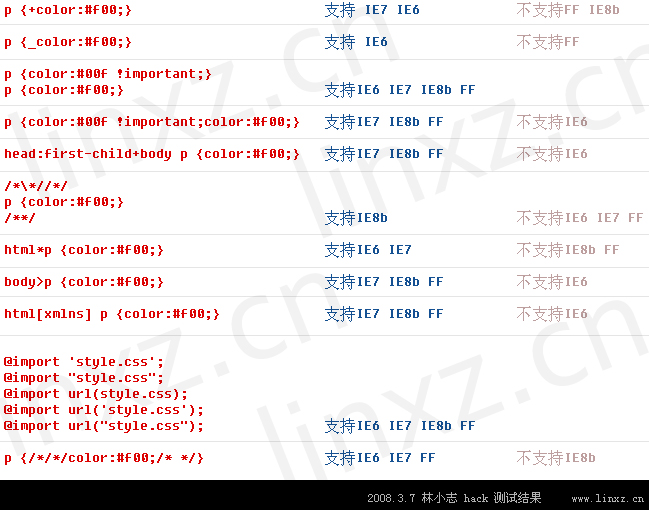
* html p {color:#f00;} 支持 IE6 不支持FF IE7 IE8b
*+html p {color:#f00;} 支持 IE7 IE8b 不支持FF IE6
p {*color:#f00;} 支持 IE7 IE6 不支持FF IE8
注:不管是什么方法,书写的顺序都是firefox的写在前面,IE7的写在中间,IE6的写在后面。
区别IE6与FF: background:orange;*background:blue;
区别IE6与IE7: background:green !important;background:blue;
区别IE7与FF: background:orange; *background:green;
区别FF/IE7/IE6: background:orange;*background:green !important;*background:blue;
注:IE都能识别*标准浏览器(如FF)不能识别*
IE6能识别*,但不能识别 !important
IE7能识别*,也能识别!important
FF不能识别*,但能识别!important
另外再补充一个,下划线"_",
IE6支持下划线,IE7和firefox均不支持下划线。(推荐.我这只有这个有效!)
于是大家还可以这样来区分IE6、IE7、firefox
: background:orange;*background:green;_background:blue;
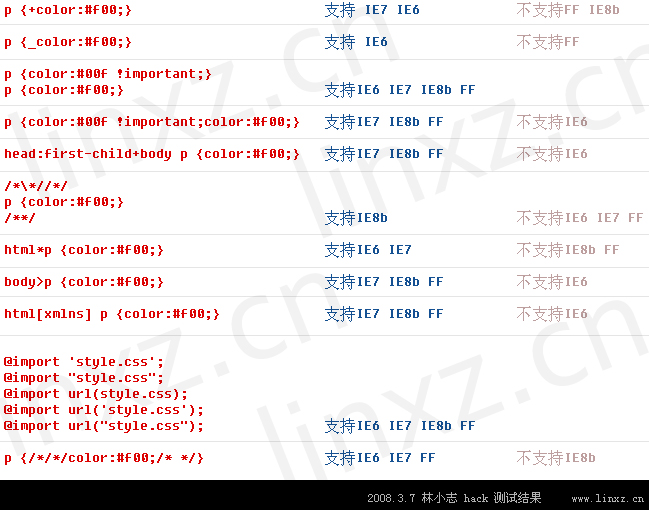
* html p {color:#f00;} 支持 IE6 不支持FF IE7 IE8b
*+html p {color:#f00;} 支持 IE7 IE8b 不支持FF IE6
p {*color:#f00;} 支持 IE7 IE6 不支持FF IE8
注:不管是什么方法,书写的顺序都是firefox的写在前面,IE7的写在中间,IE6的写在后面。